If you’re an eBay seller, getting paid efficiently and on time is crucial to keeping your eCommerce business running smoothly. Whether you’re a seasoned seller or just starting out, understanding how eBay’s payment system works in 2026 can help you better manage your cash flow, minimize delays, and avoid frustrating payout issues.
Since transitioning to eBay Managed Payments, the platform now handles all transactions internally—meaning sellers no longer rely on PayPal to receive funds. Instead, payouts are sent directly to your linked bank account or preferred payment method. But while the new system is more streamlined, there are key details every seller should know to avoid confusion and keep funds flowing.
In this guide, we’ll walk you through:
How eBay pays you in 2026
How long it takes to get paid
The available payout methods
How to track, change, or troubleshoot your eBay payments
Let’s dive into how to get paid on eBay the smart and secure way.
How Does eBay Pay You?
In 2026, eBay uses its Managed Payments system to handle all transactions and payouts directly. This means that instead of using third-party processors like PayPal, eBay now collects payments from buyers and disburses the funds to sellers’ bank accounts or selected payout methods.
Here’s how the process works:
Buyer Makes a Purchase
The buyer pays for the item using one of eBay’s accepted payment methods, including credit/debit cards, Apple Pay, Google Pay, PayPal, and more.eBay Processes the Payment
eBay holds the funds temporarily while confirming the transaction, which includes fraud checks, payment verification, and ensuring the item is marked as shipped by the seller.eBay Deducts Fees Automatically
eBay deducts applicable selling fees (listing fees, final value fees, promoted listing fees, etc.) directly from your earnings before initiating the payout.Funds Are Transferred to Seller
Once the order is confirmed and processed, the net earnings (after fees) are transferred to your linked bank account or chosen payout method.
Why Managed Payments?
Simplified Experience: Everything—sales, shipping, and payments—is managed in one place.
More Buyer Payment Options: Buyers can pay how they prefer, which can increase conversions.
Automatic Deductions: No need to pay monthly invoices—fees are handled automatically.
All sellers on eBay are now required to be enrolled in Managed Payments, and this centralized system has become the default for all new accounts.
How Long Does it Take to Get Paid on eBay?
Getting paid on eBay isn’t instant—but it’s relatively fast and predictable once you’re set up with eBay Managed Payments. The time it takes depends on several factors, including your account status, payout schedule, and bank processing times.
Here’s a breakdown of the timeline:
Order Confirmation
Once a buyer places an order and completes the payment, eBay begins processing. Funds are held until:
You ship the item
Tracking information is uploaded
eBay confirms the item is in transit (if applicable)
Tip: Always mark your orders as shipped and upload tracking promptly. This speeds up payout eligibility.
Processing Time by eBay
After the order is confirmed as shipped, eBay typically releases funds within 1–2 business days.
If you’re a new seller, eBay might hold your funds slightly longer (up to 7 days after the item is confirmed as delivered) to ensure transaction safety.
Bank Transfer Time
Once eBay releases your payout, it may take 1–3 business days for the funds to reach your bank account, depending on your bank’s processing time.
Payout Schedule Options
By default, eBay sends payouts daily, but sellers can choose other options like:
Weekly
Biweekly
Monthly
This flexibility allows sellers to control when they want to receive earnings.
In summary, most sellers receive their payment within 2–5 business days after a sale. Want faster payments? Keep your account in good standing, ship fast, and update tracking info.
eBay Payout Methods
When selling on eBay, one of the top priorities for any seller is understanding how to get paid quickly and reliably. eBay’s Managed Payments system simplifies the process, allowing sellers to schedule payouts or request on-demand payments when funds are urgently needed. This flexibility gives sellers greater control over their cash flow and financial planning.
On-Demand Payouts for Faster Access
eBay’s on-demand payouts feature lets you access available funds instantly, rather than waiting for your next scheduled payout. This is especially helpful when you need liquidity fast.
To request an on-demand payout:
Go to the Payments tab in your Seller Hub.
Click the Request Payout button next to your available funds.
Choose the amount you want to transfer.
Select the payout method:
Bank transfer (1–3 business days)
Instant debit card transfer (within 30 minutes for a small fee)
Click Send My Money Now to complete the transaction.
Note: If you’re already on a daily payout schedule, on-demand payouts are not available, since you’re already receiving funds at the fastest regular interval.
Important Update: No More PayPal for Seller Payouts
As of June 2021, eBay fully transitioned away from PayPal for seller payouts. This means sellers no longer receive payments via PayPal. Instead, eBay now pays sellers directly through its Managed Payments system, which combines payment processing and fees into one streamlined structure.
Two Primary eBay Payout Methods in 2026
1. Checking Account
The most common method is linking your checking account directly to eBay:
During account setup, you’ll be required to verify your identity and bank account.
Once approved, eBay deposits your earnings directly into your checking account.
This eliminates the need to move funds between PayPal and your bank manually, making the process faster and easier.
You can manage this through your Seller Hub > Payments tab at any time.
2. Payoneer Account
If you prefer not to use a bank account, eBay allows you to receive payouts via Payoneer:
During registration, eBay verifies your Payoneer account details.
Payouts are automatically transferred to your linked Payoneer account once set up.
If any changes are made to your Payoneer account, it must go through re-verification.
To link Payoneer or view your current payout account:
Go to Seller Hub > Payments tab.
Check the Payoneer account currently connected.
Upgrading to a business account may allow you to update the linked Payoneer account if needed.
Note: Once your eBay account is linked to Payoneer, editing the account isn’t always possible unless you switch to a Business account.
How to Track your eBay Payouts
Once you’ve started receiving payments through eBay Managed Payments, it’s essential to stay on top of your cash flow by tracking every payout. This ensures transparency, helps with bookkeeping, and enables you to detect issues early—especially when managing high-volume sales.
eBay offers multiple tools to help you monitor your transactions and understand exactly when and how you get paid on eBay.
Access the Payments Tab in Seller Hub
The Payments tab in Seller Hub is your central dashboard for tracking all payout-related activity.
Here’s how to navigate it:
Go to Seller Hub on desktop.
Click on the Payments tab from the top menu.
In this tab, you’ll find:
Available funds: Your current earnings ready to be paid out.
Processing funds: Transactions that are being cleared (e.g., if the buyer just paid).
Next scheduled payout: The date and amount of your next payout.
Recent payouts: A detailed list of previous payments sent to your bank or Payoneer account.
Each entry includes:
Payout date
Payout amount
Payout method
Transaction breakdown
You can also filter by date, payout status, or transaction type, making it easier to track patterns or locate a specific order.
View Transaction Details
To view details for a specific payout:
Click the “Payouts” tab under Payments.
Choose a payout from the list.
A new screen will show:
The total payout amount
All individual order transactions included in that payout
eBay fees and final value fees
Shipping charges
Refunds or disputes, if any
This level of granularity helps you reconcile your books accurately, especially when you’re managing dozens—or even hundreds—of transactions per week.
How to Change Your eBay Payout Schedule.
When selling on eBay, managing your cash flow is crucial—especially if you’re running a professional eCommerce business. eBay’s Managed Payments system gives you flexibility in how often you get paid. Whether you want daily access to funds or prefer a more spaced-out payment cycle, you can easily adjust your payout schedule from within your Seller Hub.
Here’s everything you need to know about changing your eBay payout schedule.
Available eBay Payout Frequency Options
eBay currently offers several payout schedules to suit your business needs:
Daily: Payouts are sent every business day.
Weekly: Payouts are sent once a week on the day of your choice.
Biweekly: Payouts are sent every other week on a selected day.
Monthly: Payouts are sent once a month on a date you choose.
By default, most sellers are set to weekly payouts, but you can change this at any time depending on how often you’d like to receive your funds.
How to Update Your Payout Schedule
To change your payout schedule on eBay:
Log into your eBay account and go to Seller Hub.
Click on the Payments tab.
On the Overview or Settings page, scroll down to find the Payout Schedule section.
Click Edit next to your current schedule.
Choose your preferred payout frequency (daily, weekly, biweekly, or monthly).
Confirm your selection and click Save.
Note: Once you choose a new payout frequency, changes might take up to 24 hours to take effect. Also, daily payouts are the fastest, but if you’re already on that option, you won’t be able to request on-demand payouts.
What to Do if There’s an Issue with Your Payout
While eBay’s Managed Payments system is generally reliable, payout issues can occasionally arise. These might include delays, incorrect amounts, missing payouts, or banking errors. As a seller, it’s essential to know how to identify, troubleshoot, and resolve payout problems quickly to keep your business running smoothly.
Below is a step-by-step guide on what to do if there’s an issue with your eBay payout.
Verify Your Payout Status in Seller Hub
Start by checking the Payments section in Seller Hub:
Go to Payments > Payouts.
Look at the Status of the payout in question.
Processing: The payout is being reviewed and will be issued shortly.
Sent: The payout has been initiated and is on its way.
Failed or Returned: There’s an issue that needs your attention.
Click on the payout to view transaction details and any alerts associated with it.
Check Your Bank or Payoneer Account
If a payout is marked as Sent but you haven’t received it:
Wait 1–3 business days for standard bank transfers.
For Payoneer, log into your Payoneer account and confirm if the funds have been received.
Check for any returned payments or account holds due to incorrect banking info or verification issues.
If the payout was returned, it will show up under your eBay “Payments” tab, and the funds will be placed back in your Available funds until the issue is resolved.
Ensure Your Banking Information Is Accurate
Many payout issues stem from outdated or incorrect bank details. To verify or update your banking info:
Go to Seller Hub > Payments > Settings.
Under Payout method, check if your bank or Payoneer account is listed correctly.
If needed, click Edit to update the information.
Note: Changes to your bank account may require additional verification, and payouts could be paused temporarily during this process.
Look for Notifications from eBay
If there’s a delay or problem, eBay will usually notify you via:
My eBay Messages
Email alerts
Red alerts on your Seller Hub dashboard
These messages often contain important information about verification, document submission, or compliance requirements. Follow the steps outlined in the message to resolve the issue.
Submit a Support Request to eBay
If everything appears correct and your payout is still missing or delayed, contact eBay Support:
Go to eBay Help
Scroll down and click Contact Us
Select Selling > Payments > Payout Issues
Choose from the support options (chat, callback, or message)
Have your payout ID, order number, and bank details ready when contacting support to expedite the process.
Keep Records of All Transactions
Maintain a log of all your payouts, including:
Date of payout
Amount
Payout method
Payout ID
Status
This helps when working with support or your bank in case of disputes or delays.
Common Reasons for Payout Issues
| Issue | Cause | Solution |
|---|---|---|
| Banking error | Incorrect account details | Update info in Seller Hub |
| Verification hold | Pending identity or tax verification | Submit documents to eBay |
| Return of funds | Bank rejected payment | Contact your bank & re-enter details |
| Security review | eBay’s risk team flagged payout | Wait for review or contact support |
| Currency mismatch (Payoneer) | Payoneer account not set up for the currency | Adjust Payoneer settings |
More about How To Get Paid on eBay – FAQs
eBay pays sellers through its Managed Payments system. Once your item is sold and the buyer’s payment is confirmed, eBay deducts fees and releases the funds via your linked checking account or Payoneer account. You can choose between scheduled payouts or request on-demand payouts.
eBay typically processes payments within 1 business day after the buyer’s payment clears. The actual time to receive your money depends on your selected payout method—bank transfers usually take 1–3 business days, while debit card payouts can arrive in as little as 30 minutes (with a fee).
eBay offers two main payout methods:
Direct bank deposit to your checking account (standard for most sellers).
Payoneer account for sellers preferring international transfers or alternative platforms.
You can manage or update your payout settings through the Payments tab in Seller Hub.
How to Get Paid on eBay - Conclusion
Getting paid on eBay is no longer tied to outdated systems like PayPal. Thanks to eBay Managed Payments, sellers in 2026 enjoy a streamlined, all-in-one payout process that gives them more control, flexibility, and transparency.
Whether you choose daily, weekly, or monthly payouts—or request funds on-demand—eBay ensures that your earnings are transferred securely and efficiently to your checking or Payoneer account. Understanding your payout schedule, available methods, and how to troubleshoot issues is essential to running a reliable and profitable eBay business.
By leveraging tools like the Payments tab in Seller Hub, and features like on-demand payouts and payment tracking, you can keep your cash flow steady and your operations running smoothly.
Start optimizing your eBay payout process today—because getting paid should never be a mystery.
Contact Us for Tailored Solutions – TechEcomm:
Ready to transform your eBay store and achieve big wins? Contact us at TechEcomm for personalized solutions that leverage the power of automation for your business. Reach out to us at (302) 216-4540 or via email at info@techecomm.com. Sign up and Embark on the path to e-commerce success with TechEcomm – where small changes lead to big wins!