In today’s fast-paced eCommerce world, efficiency is the key to success. For eBay sellers, managing listings, inventory, orders, and customer service manually can be overwhelming. This is where eBay automation services come into play. These tools and platforms help sellers streamline their operations, save time, and scale their businesses effortlessly. But with so many options available, how do you choose the right eBay automation service for your needs? In this guide, we’ll walk you through everything you need to know to make an informed decision.
What is eBay Automation?
eBay automation refers to the use of software or tools to automate repetitive tasks involved in running an eBay store. These tasks include:
Listing products
Repricing items
Managing inventory
Processing orders
Handling customer service
Generating reports
By automating these processes, sellers can focus on growing their business rather than getting bogged down by day-to-day operations.
Why Do You Need an eBay Automation Service?
According to a 2023 report by Statista, the global eCommerce market is projected to reach $6.3 trillion by 2025. With such rapid growth, competition on platforms like eBay is fiercer than ever. Here’s why automation is essential:
Saves Time: Automating repetitive tasks can save sellers 20+ hours per week.
Reduces Errors: Manual processes are prone to mistakes, which can lead to negative feedback or lost sales.
Improves Efficiency: Automation ensures tasks are completed faster and more accurately.
Scales Your Business: With automation, you can handle a higher volume of sales without increasing your workload.
Key Factors to Consider When Choosing an eBay Automation Service
Choosing the right eBay automation service can be a game-changer for your business. Here are the key factors to consider:
1. Budget and Pricing
Automation tools come with varying price tags. Some charge a monthly subscription fee, while others take a percentage of your sales. Consider:
Upfront Costs: Are there any setup fees?
Ongoing Costs: What is the monthly or annual subscription fee?
ROI: Will the tool help you generate enough revenue to justify its cost?
For example, tools like AutoDS start at $19.90/month, while more advanced platforms like Sellbrite can cost upwards of $99/month.
2. Features and Functionality
Different tools offer different features. Look for:
Listing Automation: Automatically list products from suppliers or your inventory.
Repricing Tools: Adjust prices based on competition or demand.
Inventory Management: Track stock levels and avoid overselling.
Order Fulfillment: Automate order processing and shipping.
Analytics and Reporting: Gain insights into your sales performance.
3. Ease of Use
A user-friendly interface is crucial, especially if you’re not tech-savvy. Look for tools with:
Intuitive dashboards
Clear instructions
Tutorials or onboarding support
4. Integration with Other Platforms
If you sell on multiple platforms (e.g., Amazon, Shopify), choose a tool that integrates seamlessly with them. This ensures consistency across all your sales channels.
5. Customer Support
Reliable customer support is essential. Check if the service offers:
24/7 support
Multiple contact methods (email, chat, phone)
A knowledge base or help center
6. Scalability
Your automation tool should grow with your business. Ensure it can handle:
Increased sales volume
Additional product listings
Multiple users or team members
7. Reputation and Reviews
Research the tool’s reputation by reading reviews on platforms like Trustpilot, G2, or Capterra. Look for:
Positive feedback from users
High ratings for customer service and reliability
Case studies or success stories
Top eBay Automation Tools in 2024
Here are some of the most popular eBay automation tools to consider:
AutoDS: Best for dropshipping automation.
InkFrog: Ideal for listing and inventory management.
Sellbrite: Great for multi-channel sellers.
PriceYak: Focuses on repricing and order fulfillment.
Zik Analytics: Perfect for product research and analytics.
How to Test an eBay Automation Service
Before committing to a tool, take advantage of free trials or demos. Here’s how to test a service:
Set Clear Goals: Identify what you want to achieve with automation.
Test Key Features: Focus on the features that matter most to your business.
Evaluate Performance: Check if the tool meets your expectations in terms of speed, accuracy, and ease of use.
Compare Options: Test multiple tools to find the best fit.
FAQs About eBay Automation Services
1. What is eBay dropshipping automation?
eBay dropshipping automation involves using tools to automate tasks like product listing, order processing, and inventory management for dropshipping businesses.
2. How much does an eBay automation service cost?
Costs vary depending on the tool and features.
3. Can I use eBay automation for multi-channel selling?
Yes, many tools like Sellbrite and InkFrog support multi-channel selling, including eBay, Amazon, and Shopify.
4. Is eBay automation legal?
Yes, eBay automation is legal as long as you comply with eBay’s policies and guidelines.
5. What are the best eBay automation tools for beginners?
AutoDS and InkFrog are great options for beginners due to their user-friendly interfaces and affordable pricing.
6. How does eBay repricing automation work?
Repricing tools automatically adjust your product prices based on competitor pricing, demand, or other factors to help you stay competitive.
7. Can eBay automation help with customer service?
Yes, some tools offer automated responses, return management, and other customer service features.
8. What is the ROI of using an eBay automation service?
The ROI depends on your business size and goals. Many sellers report increased sales and reduced operational costs after implementing automation.
9. Are there free eBay automation tools?
Some tools offer free plans with limited features, but for advanced functionality, a paid plan is usually required.
10. How do I choose between eBay automation tools?
Consider factors like budget, features, ease of use, and customer reviews to find the best tool for your needs.
Conclusion
Choosing the right eBay automation service can transform your online business, saving you time, reducing errors, and helping you scale efficiently. By considering factors like budget, features, ease of use, and customer support, you can find a tool that aligns with your business goals. Don’t forget to take advantage of free trials to test the service before committing.
Ready to take your eBay store to the next level? Start exploring automation tools today and watch your business thrive!
Contact Us for Tailored Solutions – TechEcomm:
Ready to transform your eBay store and achieve big wins? Contact us at TechEcomm for personalized solutions that leverage the power of automation for your business. Reach out to us at (302) 216-4540 or via email at info@techecomm.com. Sign up and Embark on the path to e-commerce success with TechEcomm – where small changes lead to big wins!