Running an online store on Shopify can be exciting, but even the most experienced merchants run into situations where they need help. Whether it’s a sudden checkout error, an app integration issue, billing questions, or account security concerns, quick access to Shopify contact support can make all the difference.
Shopify offers multiple support options — from live chat and email to an extensive Help Center and even social media channels — so you can get assistance in the way that works best for you. The challenge for many store owners, however, is knowing exactly how to reach the right support channel and what to expect from each method.
In this 2026 guide, we’ll break down all the ways to contact Shopify support, including details on the Shopify support phone number, Shopify help number, support email, and live chat. You’ll also learn how to prepare before contacting support, tips for faster resolutions, and common mistakes to avoid.
Whether you’re a new Shopify merchant or an established seller managing a high-volume store, this guide will help you connect with Shopify’s customer service team effectively — so you can get back to focusing on your business.
Why You Might Need to Contact Shopify Support
No matter how smooth your Shopify store runs, there will be times when you need direct help from Shopify’s customer service team. Here are some of the most common situations where Shopify contact support becomes necessary:
Technical Issues With Your Store
You might run into problems like your checkout not working, slow page loading, broken product images, or theme display issues. These technical glitches can hurt sales and need urgent attention.Billing or Payment Questions
If you notice unexpected charges, need help understanding your Shopify invoice, or have issues with payouts from Shopify Payments, contacting Shopify support is the quickest way to clarify the situation.Account and Security Concerns
In cases where your account is compromised or suspicious activity is detected, Shopify support can help secure your store and prevent further damage.App and Integration Problems
Sometimes third-party apps or integrations stop working properly. Support can help troubleshoot or direct you to the right app developer.Order and Shipping Inquiries
While Shopify does not directly handle your fulfillment (unless you use Shopify Fulfillment Network), they can guide you in resolving order issues related to your store’s setup.General Guidance and Best Practices
Beyond fixing problems, Shopify support can answer questions about store features, settings, and new tools — helping you make better use of your plan.
By understanding when to reach out, you’ll know exactly how to approach Shopify support live chat, phone support, or email to get the right solution faster.
How To Contact Shopify Support
Shopify provides multiple ways to get help, so you can choose the method that works best for your urgency and comfort level. Whether you prefer real-time assistance or detailed written communication, there’s an option for every type of issue. Here’s a breakdown:
1. Shopify Support Phone Number
If you prefer speaking directly with a support representative, you can use the Shopify customer service phone number. While Shopify doesn’t publicly display a universal number on their homepage anymore, you can access it by logging into your Shopify account and navigating to the support contact page. This option is ideal for urgent technical issues or account problems that require immediate attention.
Best for:
Urgent technical errors (e.g., checkout failures)
Account security breaches
Complex billing disputes
2. Shopify Support Live Chat
The Shopify live chat feature offers quick, text-based help in real-time. You can chat with a Shopify expert without making a call, and you’ll get responses within minutes. This is perfect for situations where you need step-by-step guidance while still working in your store.
Best for:
Quick troubleshooting
Clarifying store settings or features
Getting links to guides and resources
Shopify Support Email
If your issue is less urgent or requires sharing documents, screenshots, or detailed explanations, Shopify support email is a great option. You can explain everything in writing and get a thorough response within 24–48 hours.
Best for:
Detailed inquiries with supporting documents
Non-urgent technical problems
Requesting follow-up from a specific previous case
Shopify Help Center
The Shopify Help Center is a self-service knowledge base with articles, tutorials, and guides. Often, you can solve your issue without even contacting a support agent.
Best for:
Finding answers to common questions
Learning about new Shopify features
Step-by-step setup guides
Shopify Community Forum
This is a public forum where Shopify users — including store owners, developers, and partners — help each other. While not an official support channel, it’s a valuable space for finding solutions that other merchants have already tested.
Best for:
Learning from other merchants’ experiences
Getting suggestions on store improvements
Finding niche solutions
Common Mistakes to Avoid When Contacting Shopify Support
Reaching out to Shopify’s support team can be quick and effective—if you do it right. However, many store owners make small mistakes that delay solutions or lead to frustration. Here are some common pitfalls to avoid:
Not Logging Into Your Shopify Account First
Some support channels, like live chat or phone, require you to log in before you can access them. Skipping this step can waste valuable time.Providing Incomplete Information
If you just say, “My store is broken,” without explaining what’s wrong, support agents will have to ask multiple follow-up questions. Instead, be specific about the problem, when it started, and what troubleshooting you’ve already done.Ignoring Time Zone Differences
Shopify support is available 24/7, but if you’re waiting for a reply from email support, remember that responses may be affected by time zone differences.Not Including Screenshots or Error Messages
If you encounter a visual or technical issue, screenshots or exact error codes can save hours of back-and-forth.Contacting the Wrong Support Channel for the Issue
Using live chat for complex issues that require multiple follow-ups or using email for urgent checkout failures can slow down resolution time.Being Impatient With Response Times
Even though Shopify aims to reply quickly, some issues require escalation to specialized teams. Rushing the process can cause stress and confusion.
By avoiding these mistakes, you can make the most out of your time with Shopify’s support team and get faster, more accurate solutions.
Conclusion
Shopify offers multiple ways to get the help you need, from live chat and phone support to email and community forums. The key is knowing which channel fits your situation and providing the right details upfront. A well-prepared inquiry not only saves time but also ensures the Shopify support team can resolve your issue efficiently.
Whether you’re troubleshooting a payment issue, fixing a broken theme, or simply learning a new feature, Shopify’s support resources are designed to keep your business running smoothly. And remember—good communication is just as important as choosing the right contact method.
Contact Us for Tailored Solutions – TechEcomm:
Ready to transform your Walmart store and achieve big wins? Contact us at TechEcomm for personalized solutions that leverage the power of automation for your business. Reach out to us at (302) 216-4540 or via email at info@techecomm.com. Sign up and Embark on the path to e-commerce success with TechEcomm – where small changes lead to big wins!