Your eBay seller reputation is one of the most valuable assets in your eCommerce business. Buyers rely heavily on your feedback score to decide whether or not to trust you with their purchase. So when negative feedback appears on your profile, it can do more than just bruise your ego — it can directly impact your visibility, credibility, and ultimately, your sales.
But the good news? You’re not powerless. Whether it’s due to a simple misunderstanding, buyer error, or an unreasonable complaint, there are clear processes for how to remove negative feedback on eBay—if you meet the right conditions.
In this comprehensive guide, we’ll walk you through every step of eBay negative feedback removal, including how to send a feedback revision request, when to contact eBay for support, and even tips to prevent future negative feedback. Whether you’re new to the marketplace or a seasoned seller looking to maintain a clean seller score, this 2026 guide will help you take control of your online reputation.
Let’s dive into how to protect and enhance your eBay seller account, one review at a time.
Understanding eBay Feedback System
Before diving into eBay feedback removal methods, it’s important to first understand how eBay’s feedback system works and why it’s so crucial to your long-term success on the platform.
Types of Feedback on eBay
eBay uses a three-tiered feedback rating system:
Positive Feedback (+1): Given when a buyer is satisfied with their purchase.
Neutral Feedback (0): Neither positive nor negative. Doesn’t affect your overall score but can still impact buyer perception.
Negative Feedback (–1): Left when a buyer is dissatisfied with the product, service, or experience.
These ratings affect your overall feedback score, which is displayed publicly on your eBay profile. Maintaining a high percentage of positive reviews is vital to gaining buyer trust, winning the Buy Box, and increasing sales.
How eBay Calculates Your Feedback Score
Your eBay feedback score is calculated as follows:
Every positive feedback gives you +1 point.
Neutral feedback doesn’t change your score.
Negative feedback subtracts 1 point.
Your total score is the net value of positive minus negative ratings over time. In addition, eBay also displays a feedback percentage — the ratio of positive feedback to total feedback in the past 12 months — which gives buyers a snapshot of your recent performance.
Why Feedback Is Crucial for eBay Sellers
Here’s why feedback matters:
Trust Signal: A strong feedback rating tells buyers you’re a reliable seller.
Search Visibility: High-rated sellers are more likely to appear in search results.
Buy Box Eligibility: Trusted sellers win the Buy Box more often.
Seller Performance Rating: eBay uses feedback and related metrics to evaluate your account health.
In short, your eBay feedback profile is your online reputation. That’s why learning how to remove negative feedback on eBay is not just useful—it’s essential.
How to Remove Negative Feedback on eBay (Step-by-Step Guide)
If you’ve received negative feedback from a buyer, don’t panic. eBay offers several legitimate paths for negative feedback removal—but only under specific conditions. Below is a complete step-by-step guide on how to remove negative feedback on eBay, whether through mutual agreement, policy violation claims, or revision requests.
Evaluate the Reason for Negative Feedback
Before you take action, carefully review the feedback. Consider:
Is it factually incorrect?
Was the buyer mistaken?
Did the buyer violate eBay’s feedback policies (e.g., extortion, offensive language)?
Did you resolve the issue and the buyer is now satisfied?
If any of the above apply, you may have a solid case to request removal or revision.
Communicate with the Buyer Professionally
In many cases, a simple, courteous conversation with the buyer can resolve the issue. Politely ask:
What was the problem with the transaction?
Can you offer a refund, replacement, or solution?
Would they be willing to revise the feedback if their issue is resolved?
Never pressure the buyer, but remain cooperative and professional. If they agree, you can proceed with a Feedback Revision Request.
Send a Feedback Revision Request
eBay allows sellers to send up to five feedback revision requests per calendar year (more for Top Rated Sellers). Here’s how:
Go to Seller Hub > Orders > Feedback.
Locate the specific transaction with the negative feedback.
Click “Send Feedback Revision Request”.
Write a polite message explaining what you’ve done to resolve the issue.
Submit the request. The buyer will have 10 days to accept or ignore it.
Pro Tip: Only send a request after resolving the issue. A buyer is more likely to accept once they’re satisfied.
Report Feedback That Violates eBay Policies
If the feedback contains:
Hate speech or profanity
Personal information (e.g., name, phone number)
False accusations
Feedback extortion (e.g., “Give me a refund or I’ll leave a bad review”)
You can report it for policy violation:
Go to Help & Contact > Report a buyer.
Provide details and evidence (screenshots, messages).
eBay will review the case and may remove the feedback if it breaks the rules.
Wait for Automatic Feedback Removal
eBay automatically removes negative feedback under these scenarios:
The buyer didn’t pay (Unpaid Item Case resolved in your favor).
The buyer violated eBay’s Buyer Protection Policies.
The transaction was canceled due to out-of-stock or shipping errors covered under eBay Seller Protection.
You’ll receive a notification if eBay removes it.
What to Do If You Can’t Remove the Negative Feedback
Sometimes, despite your best efforts, eBay may decline to remove the feedback, and the buyer may ignore your revision request. In such cases, while the feedback might remain visible, there are still ways to mitigate its impact and protect your seller reputation.
Respond Publicly to the Feedback
eBay allows sellers to leave a public reply under any feedback comment. Use this to professionally clarify your side of the story.
Example:
“We’re sorry for the inconvenience. A full refund was issued immediately, and we offered a replacement. Please reach out so we can resolve this for you.”
This shows potential buyers that you take issues seriously and respond proactively.
Tip: Never be defensive or accusatory. Keep it professional and courteous.
Focus on Generating Positive Feedback
One negative review among dozens of positive, verified buyer ratings has minimal long-term effect. To balance your score:
Deliver excellent service
Communicate effectively
Ship items promptly
Provide accurate product descriptions
The more positive feedback you collect, the less noticeable that one bad comment becomes.
Monitor eBay Feedback Updates
eBay regularly updates its feedback policies and seller protections. Stay informed:
Follow announcements via Seller Hub
Check eBay Community Boards
Subscribe to seller newsletters or updates
This ensures you can act quickly in future disputes and leverage any new removal features.
Document All Communications
Maintain clear records of all conversations with buyers—especially if you suspect extortion or inappropriate conduct. This can be valuable in case you need to:
Appeal eBay’s initial decision
Report serious abuse
Contact eBay support again with stronger evidence
Tips to Prevent Negative Feedback on eBay
Negative feedback can damage your credibility and reduce your chances of winning the Buy Box. The best way to handle bad reviews is to prevent them altogether. Here are the most effective strategies to avoid receiving negative feedback on eBay:
Provide Accurate and Honest Listings
The number one cause of buyer dissatisfaction is receiving a product that doesn’t match the listing.
Use clear, high-resolution images
Describe the item’s condition accurately (e.g., “like new,” “refurbished,” or “used – minor wear”)
Disclose all defects or missing parts
Avoid misleading language or overpromising
Tip: Always double-check your listings for consistency before publishing.
Ship Orders Promptly and Securely
Late shipments and damaged packages are common triggers for complaints.
Ship within your stated handling time
Use trackable shipping methods
Pack items with sufficient protection to prevent damage
Communicate any expected delays in advance
Sellers who ship within 24 hours tend to receive significantly fewer negative ratings.
Offer Excellent Customer Support
Responsive communication can turn a potentially bad experience into a positive one.
Answer questions and concerns within 24 hours
Provide updates on order status
Handle complaints or return requests gracefully
Offer partial refunds, replacements, or returns when appropriate
A fast, respectful reply often resolves issues before they turn into negative feedback.
Use eBay’s Buyer Requirements Feature
You can set rules to limit buyers who are likely to cause trouble. For example, block buyers who:
Have unpaid item strikes
Are in countries you don’t ship to
Have low feedback scores
To configure this:
Go to Account Settings > Site Preferences > Buyer Requirements
This is especially useful for high-risk categories like electronics, collectibles, and fashion.
Ask Satisfied Buyers to Leave Feedback
Most buyers forget to leave feedback. Politely asking for it can help improve your overall score and reduce the weight of any negative reviews.
Include a card in your package thanking the buyer and reminding them to leave feedback
Send a friendly follow-up message via eBay
Be careful not to offer incentives—this violates eBay’s feedback manipulation policies.
Monitor Performance Metrics in Seller Hub
Keep an eye on your:
Late shipment rate
Defect rate
Return rate
Buyer complaints
Consistently reviewing these KPIs helps you take action before they affect your feedback score.
How To Remove Negative FeedBack on eBay - FAQ's
You can remove negative feedback by submitting a Feedback Revision Request (if the buyer agrees), or by contacting eBay if the feedback violates their policies.
eBay may automatically remove feedback if the transaction was canceled due to the buyer’s fault, or if it violates eBay’s Feedback Extortion or Abusive Buyer policies.
You can’t stop a buyer from leaving feedback directly, but you can block problematic buyers using Buyer Requirements in your account settings to prevent future issues.
How To Remove Negative FeedBack on eBay - Conclusion
Negative feedback on eBay can feel discouraging, but it doesn’t have to define your seller reputation. Whether it’s requesting a revision, reporting feedback policy violations, or working with eBay’s resolution team, you have several options to correct or remove unjust reviews.
More importantly, preventing negative feedback through proactive seller practices—like prompt shipping, accurate listings, and strong customer service—will safeguard your reputation and help grow your store in the long run.
Stay professional, follow eBay’s guidelines, and take advantage of tools like feedback revision requests and buyer requirements. Over time, your positive ratings will outweigh occasional setbacks, keeping your eBay business trusted and thriving.
Contact Us for Tailored Solutions – TechEcomm:
Ready to transform your eBay store and achieve big wins? Contact us at TechEcomm for personalized solutions that leverage the power of automation for your business. Reach out to us at (302) 216-4540 or via email at info@techecomm.com. Sign up and Embark on the path to e-commerce success with TechEcomm – where small changes lead to big wins!